The Comfortable Computing Top 10 Tips
1/ Position the top of your monitor screen at eye level. If using bifocals, lower the monitor further and turn screen upward
2/ Tilt your monitor back 10° to 20° to keep the same focal length as your eyes scan from the top to bottom of screen. If using bifocals, use a 30° to 40° angle
3/ Position your monitor no closer than 20" (50 cm) from your eyes. A good rule of thumb is an arm’s length distance. The larger a screen, the more distance you’ll want. With bifocals, the distance should be 16" (40 cm), matching the lenses’ focal length
4/ The top of your keyboard should be level with the height of your elbow
5/ Tilt your keyboard back slightly so that your wrists remain flat
6/ Use a wrist rest so your hands and wrists remain relaxed
7/ Rest your eyes periodically by focusing on an object 20+ feet (6+ m) away
8/ Stand and stretch your back and arms from time to time
9/ Use an easily adjusted chair, display mount and keyboard tray. Change the position of your display and keyboard to accommodate reflexive changes in your posture
10/ Arrange your workstation in a way that allows you to stand periodically while computing